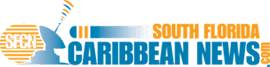How To Protect Your Eyesight When Working An Office Job

Do you sit in front of the computer all day for your job? If so, then it’s important to be aware of how this may affect your eyesight. That is why we’ve put together this blog post to help everyone with a desk job understand the importance of eye care and learn tips for protecting their eyes while they work. Not only can these simple measures protect against short-term complaints such as headaches or eye fatigue due to computer use, but also long-term damage to vision health that could manifest later on in life if not taken into account now. Read on for more information about managing your office environment responsibly from a visual perspective!
Take regular breaks away from the screen throughout the day
In today’s technology-driven world, screens have become a ubiquitous part of our daily lives. From checking emails to watching movies, we spend a significant amount of time staring at screens. However, studies have shown that excessive screen time can have a detrimental effect on our eyes, posture, and mental health. Therefore, it is more important than ever to take regular breaks away from the screen throughout the day. By taking a 10-minute break every hour, you can stretch, relax your eyes, and refresh your mind. So, the next time you find yourself glued to your screen for hours on end, remember to take a break and step away to keep yourself healthy and energized.
Invest in a pair of blue light-blocking glasses
We’ve all been there – scrolling through emails, finishing up that last work report, or having one last Netflix binge before bed. But have you ever considered what all that screen time is doing to your eyes? Blue light emitted from screens has been linked to eye strain, headaches, and even disrupted sleep patterns. That’s where blue light-blocking glasses come in – with specially designed lenses, they filter out the harmful blue light and protect your eyes from the strain of digital screens. You can find various models on the BlockBlueLight page. Not only will investing in a pair of blue light-blocking glasses benefit your eye health, but they also come in a range of stylish frames to complement any style. So the next time you spend hours in front of your computer, your eyes will thank you for taking this simple yet effective step to protect them.
Make sure your workspace is well-lit
An adequately lit workspace is essential for keeping you productive and motivated. Whether you’re working in an office or from home, it’s crucial to have sufficient lighting to prevent eye strain, headaches, and drowsiness. You can choose between natural lighting, which provides a refreshing and invigorating environment, or artificial lighting, which allows you more control over the light temperature and intensity. Either way, a well-lit workspace can be a game-changer in terms of your work quality and overall well-being. So, make sure you invest in the right lighting and get ready to accomplish your tasks efficiently and comfortably.
Sit at an appropriate distance from the screen
In today’s digital age, it can often be difficult to take a break from staring at screens. Whether it’s for work or leisure, we find ourselves constantly surrounded by screens of all shapes and sizes. While we can’t avoid screens altogether, we can take steps to protect our eyesight and overall health by sitting at an appropriate distance from the screen when working. By maintaining a safe distance, we can reduce the strain on our eyes and prevent headaches, neck pain, and other common symptoms associated with prolonged screen time. So the next time you’re working away on your computer, remember to take a step back and give your eyes a break. It could make all the difference in the long run.
Adjust monitor settings to reduce eyestrain
Many of us spend hours staring at computer screens every day, which can take a toll on our eyes. Fortunately, there are steps we can take to reduce eyestrain and improve our overall visual experience. One important adjustment to make is increasing the font size on our monitors. This can make the text easier to read and prevent us from squinting, which can cause headaches and fatigue. Another helpful tweak is adjusting the contrast and brightness on our screens. Finding the right balance between these two settings can make a huge difference in how comfortable and clear our viewing experience is. By proactively making these simple changes, we can help protect our eyes and enjoy our time in front of our screens.
Increase room temperature
As the temperature drops and the chill seep into our bones, it’s not just our fingers and toes that feel the effects of the cold. Our eyes, too, can suffer from the drop in temperature, causing eye fatigue and headaches that can put a real damper on our day. Fortunately, there are ways to combat these symptoms and increase the warmth in our environment. From investing in a reliable space heater to insulating your windows and doors, there are numerous ways to boost the temperature and give your eyes the reprieve they need. So why suffer in the cold when a few simple steps can warm up your world and leave you feeling refreshed and re-energized?
Working on a computer all day can be hard on the eyes and body. By taking regular breaks, investing in a pair of blue light-blocking glasses, making sure your workspace is well-lit with natural or artificial lighting, sitting at an appropriate distance from the screen when working, adjusting monitor settings to reduce eyestrain, and increasing room temperature to avoid eye fatigue and headaches, you can help ease the strain. With these few simple steps and resourceful habits, you can maintain healthy eyesight while also being productive throughout the day.