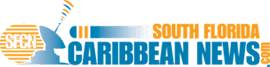Top Mobile-friendly Testing Tool
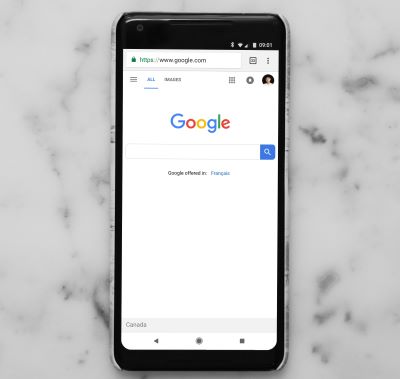
Mobile is dominating the world, as more and more mobile users are increasing day by day. If you look around you will find people are busy on their mobile phones to communicate and access their requirements online. So having a mobile-friendly website based on the user’s requirements has become a necessity nowadays. As we proceed ahead to cover our topic let’s quickly have an understanding of mobile-friendliness and why responsiveness tests are necessary.
A mobile-friendly website is a secret to success for any organization as it helps to reach a more targeted audience. It also helps to mark your website’s online presence and to get a higher ranking position in the Google search result.
Mobile friendliness is determining how well a website is created and optimized to work exactly the same way on mobile devices as on a desktop. We say a site is mobile friendly only when it is able to deliver users a better mobile experience
It is essential to enhance your website performance and make it fast and attractive not only on desktop but equally important on mobile phones also because mobiles are now the user’s preferred choice to search the required information on the internet.
Mobile friendliness is also important for Search Engine Optimization (SEO). That means Google checks how your site looks on mobile for ranking and indexing. Even if your site is fast and looks good on a desktop but slow and unattractive on mobile, you may not get the ranking you deserve. This means a non-mobile-friendly site will be outranked in google search ranking by websites that are mobile-friendly.
Testing Mobile-friendliness is a crucial factor in determining whether your website fulfills the mobile-friendly criteria. So it is important to ensure that your website passes the mobile-friendly test before its release. If it scores low on the google mobile-friendly test, your website is not mobile-friendly, making the site difficult to view and use on a mobile device. A non-friendly site makes users frustrated and encourages them to abandon the site. Alternatively, if a website fits nicely and functions perfectly fine on all smartphones or tablets then it is scored high and labeled as mobile-friendly.
The increasing number of smartphone users using a variety of mobile devices with different screen sizes make it harder to check the friendliness of a website on each mobile device manually. Thus to ease the task there are different testing tools available online to assist you to check the mobile-friendliness of your website. These testing tools will let you know whether your website is mobile-friendly or not. Let’s explore some of them.
Google’s Mobile Site Test tool
This is Google’s very own mobile-friendly test tool that means developed and managed by Google. It is an easy-to-use tool to test and quickly know your website’s mobile friendliness. You just need to put the URL of your website and run the test. It will test your site and provide you with details of how easy is your website to use on a mobile device or is having page load issues.
It will either provide the result in green which means the page is mobile friendly or in red means, the page is not mobile friendly. This tool also provides you with an outline summary of issues found on your site as well as what you can do to fix the issue and make it better.
This tool performs testing on a page-to-page basis which means that it does not work on the entire website at once. Therefore getting a user-friendly confirmation message for a page does not imply the same for the entire website.
MobiReady mobile-friendly checker
MobiReady is a free-to-use tool to test the mobile-friendliness of your website. One of its remarkable features is that you can see the performance of your website on various mobile screens. This is an advanced tool that provides you the detailed result on each screen by giving a MobiReady score for the website. Later, you get the report via mail by providing your email id.
This tool is extremely useful in providing visual information, by showing its users how a particular page looks on various devices such as desktops, and high-end, medium, and low-level phones. This enables you to compare your sites against popular websites to check the areas that need to do well. This will help you to escalate your ranking
Page Speed Insights
PageSpeed insight is Google’s most significant speed testing tool. This tool allows you to analyze the page speed of your website on both mobile and desktop. This tool is not specifically only for testing whether a particular website is mobile-friendly or not. Instead, it offers a lot of other important information about the website such as its UI on mobile and desktop, speed score on mobile and desktop, issues found on the website, suggestions to fix those issues, and insight on how to optimize its performance.
It also provides a detailed report summary of your web page speed as good, medium, and low. Following its guide appropriately you will have your website quickly updated.
Google AMP Testing tool
This tool is an AMP testing tool developed by Google. AMP stands for Accelerated Mobile Pages. It enables you to test your AMP and make your websites faster on mobile. If there is anything wrong with your page or any issues related to AMP that prevents your site’s appearance in search you can find it here with the help of this tool.
The goal of this tool is to help you identify and remove issues from mobile web pages so that you don’t lose the speed benefit of the cache and your page can be seen in as many places.
Think With Google TestMySite
This mobile-friendly testing tool is from Google. It helps you to test the performance of a website or landing pages and improves its view across a number of desktop and mobile devices.
You will be able to see the loading time of your site on mobile as measured by Google. It is important to keep in mind that speed matters in ranking. If a mobile site is slow and not easy to use, then it takes no time for the user to leave the page. This in turn may affect your ranking no matter how fast your site is on desktop.
Here you just need to provide the URL of your site and you can see the loading time that Google measures on a scale of 1-100. It checks the CSS, HTML, scripts, and images to see the loading of your website on both desktop and mobile devices.
It also generates a free report to your technical teams about the needed improvements to be made or to work on to improve mobile compatibility. You also get recommendations to make your site faster and how to upgrade your website in search engine results. This tool can be used to analyze and get an overall measure of the performance of your website over time.
W3C mobileOK Checker
The W3C mobileOK Checker is an open source service by World Wide Web Consortium(W3C) that helps to check whether a Web document is mobileOK or not.
Here it is to understand why it really matters to check the level of mobile-friendliness. It is because if a web document is not designed flexibly that is keeping mobile devices in mind then it may render differently on most mobile devices. Which results in poor user experience while browsing the web on a mobile device.
This tool is a completely JavaScript Web application built with selenium web drivers and Node.js. It provides a closer view to analyze how your website exactly looks on different kinds of mobile devices, including tablets and smartphones.
This tool provides a list of features like helping in identifying web standard errors, image-related/graphics-related issues, errors in resource sizes, issues with pop-up detection, etc. Along with these it also offers suggestions for the needed changes to be done.
Overall it helps you to ensure a great user experience on as many mobile devices as possible by following a set of recommended guidelines while creating a web document.
RankWatch
Rankwatch is a simple tool to check the mobile-friendliness of your website. Using this tool you can easily identify how user-friendly your site is. It offers a real-world user-friendly test that gives illustrative information about the page score of the website, whether it is mobile-friendly or not.
It also provides information about mobile viewport, that is whether the users are able to view the website flawlessly on their mobile device. The information also includes the mobile-friendliness of the content, text size, links, and buttons present on the website.
Mobile Friendly Test Offered By LambdaTest
An effective way to ensure that your website is delivering an optimal user experience is to test it on real mobile devices. Building your own test infrastructure for testing websites across real iOS and Android devices is challenging and involves a heavy investment. Instead Using a real device cloud is a better alternative as there will be no maintenance issues.
LambdaTest is one such platform that allows you perform browser testing online and verify your website performance on hundreds of real mobile devices, installed with real mobile browsers and operating systems. You can also perform your testing on multiple versions of mobile browsers, running on devices as it provides you with a secure and reliable cloud of 3000+ browsers, real ( iOS and Android devices ), and operating system combinations.
It offers you an extremely handy mobile site testing that helps you to test the friendliness of your mobile device. It allows you to run every user scenario on as many real browser-device-OS combinations as possible so that the user gets a seamless and effective browsing experience, regardless of the mobile device.
You just need to put your website’s URL and click on the ‘Submit’ button, once you run the test you get to know how well your website is performing on mobile devices. You can also check the mobile-friendliness of your competitor’s website. This will help you in making any required changes and always stay one step ahead of them. It also provides you with a quick detailed result of your testing.
LambdaTest also includes mobile-specific features such as geolocation testing, push notifications, network simulation, etc. Here you can also perform parallel testing to test faster, which enables you to minimize test time and maximize effort without compromising the accuracy of testing.
Conclusion
The above-mentioned tools can assist you to check your website’s mobile friendliness. They will also help you in finding out areas that need adjustments. Which will ultimately help to deliver a website that provides its users a seamless experience on a mobile device too.