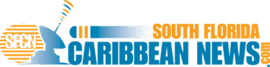How to use Instagram Live to grow your business and attract followers

Instagram is one of the top five most popular platforms. With over a billion users, this platform offers great marketing opportunities for businesses. For instance, Instagram Live is one of the many features you can take advantage of to grow your business and attract followers. Here’s how to get started.
Social media is all about numbers. Most users are more likely to trust businesses with many social media followers than those that don’t. In addition, when streaming content, many users will most likely join a stream with many viewers than one with a handful of viewers. If you don’t have many friends to watch your stream video, buy Instagram Live views from Hotdot.pro.
How to live stream on Instagram
To go live on Instagram, follow these steps:
- Launch the app.
- Tap on your Instagram Stories camera.
- Then tap Live.
- On the next screen, you’ll see the number of your followers active at that particular moment.
- Tap the Live button to begin streaming.
How to grow your business with Instagram Live
Consider the following tips before going live on Instagram.
Prepare in advance
All you have to do is tap on the Live button on your Instagram Stories screen. But before doing that, make sure your content is well-planned. Remember, for a brand, your Instagram session should portray it as an authority in a specific industry.
For this reason, make sure you’ve planned your content and practiced some scripts before going live. When planning your content, ask yourself the following questions:
- What does my audience want to watch?
- What problems or concerns do they have, and how can my stream solve them?
- How do I keep my audience engaged during the stream?
- What value does my content provide to them?
This app is home to different kinds of content – from memes to funny videos, and you need to ensure that your content is captivating and informative. This is because social media users have a short attention span since they have so much digital content to choose from.
Create a sense of anticipation
Don’t just press the button anytime you feel like communicating with your followers. You can do this with your personal profile, but you need to be a little bit more organized when running Instagram for business. Consider promoting your Instagram Live well in advance, preferably a week before going live.
Create posts promoting the event, upload videos, or even share stories of the same. Instagram also has a cool countdown feature you can use to create a sense of anticipation ahead of the stream. Although the app automatically notifies your followers when you go live, you can reach out to a wider audience by promoting the stream in advance.
Let users decide
Create Instagram Stories asking your subscribers about the topics they’d want you to talk about during the stream. For example, if you’re a digital marketer, you probably have friends who’d love to learn more about the latest digital marketing trends. There’s also a chance that you have followers who don’t understand what digital marketing is and would love to learn more from you. You can collect your subscriber’s input through posts, surveys, Q and As, and many more.
Alternatively, you may create a poll asking them to choose a topic from the provided options. This tactic works when you’re a beginner and want to discuss topics you’re more comfortable with. You can then narrow it down to the most popular topic from the poll results and practice your answers.
Collaborate with other users
Collaborating with other users makes your stream even more engaging. For best results, invite someone with more friends than you have. Then, when you tag them in your stream, their followers will also be notified about the stream. This strategy helps your brand grow and allows you to host an interactive stream.
Keep it short
This social media app allows you to go live for up to an hour. However, as mentioned earlier, social media users have a short attention span because of the abundance of content to choose from.
Some people log in to Instagram to connect with their friends and loved ones. Others just want to browse memes and funny videos, etc. This means you’ll be competing with many other content creators, and the last thing you want is to witness your viewers leave your stream even before it ends. As you plan your content, consider restricting it to about 10 minutes or less.
Set up the background
Your background could determine the success of the entire stream session. When using your personal account, you can go live anywhere you wish. But when it comes to business, you want to seem a little bit more professional. Consider setting up a background that matches your business.
For example, if you’re an interior designer, you should have a neat and organized background before going live. This is the only way your viewers will begin to take you and your business seriously.
For best results, record a test video on your phone with the background of your choice before going live. Then, watch the video and pay attention to the background. Does it look professional enough for your business? Is the lighting good enough? Can you get a better background?
If you don’t have a professional background for your stream, consider using a plain background or getting one from a third-party app. It’s better to have a plain background than a messy one, especially when streaming from your business profile.
Review the comments
As you stream, your audience will most likely drop some moments. Make sure to read and reply to any pressing issues. If there’s anything you can’t respond to right away, let them know that you’ll address it in the next stream or any other time that works best for you. The primary goal is to make your stream as interactive and professional as possible. When you achieve this goal, you’ll most likely notice an increase in followers and viewers every time you go live.
The Bottom Line
Instagram is one of the best platforms to promote your business and attract followers. Before going live, plan in advance using the tips we’ve discussed. Remember, it’s the quality of your stream that matters and not its duration. And if you’ve just started your business journey on this social media platform, consider buying Instagram Live views. If you need further guidance on growing your brand online with Instagram Live, check out this useful guide.