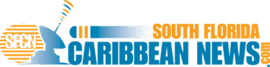Mastering the Art of Public Speaking: Using Visual Aids

By Spence Finlayson
NASSAU, Bahamas – About 35 years ago, while working as a Yellow Pages Sales Consultant for the Bahamas Telecommunications Corporation (BATELCO), I was taught how to effectively use visual aids to assist with my selling, by a Canadian Sales Trainer named Moe Began. It’s interesting that I can recall his name so well after all these years, but he made an impact on me.
I remember going on a sales call to a major client back then and as soon as I begun to use my visual aid binder with all of the Yellow Pages benefits and statistics, the manager stopped me dead in my tracks and asked me if I did not want to work for his company. He went on to say’ Spence, you are so good with your presentation especially your mastery of your visual aids.”
You see I was taught to know my sales material so well that I could ‘read it upside down’.
I have taken this same approach to using visual aids when I am speaking or presenting.
I get to the speaking venue early to make sure that all of the visual aids are working, like the projector, the laptop, the TV, what have you.
Do you have a hard copy?
I must emphasize that you must have always have a hard copy as a backup in the event that any of your visual aids do not work for whatever reason.
Just recently I was the moderator for a conference in Nassau, and the keynote speaker was from North Carolina. Well, when he went up to present, he could not read his power point presentation and he kept saying to the audience that “I can’t see what’s on the screen. “ Well you can imagine that there was a lot of commotion in the conference hall from the audience who were getting a little annoyed by this. So, he skipped a whole lot of his prepared powerpoint presentation.
Some of the comments after his speech were “where did they find him from? “ Mr. Finlayson, we know you would have mastered this presentation.” “They did not have to bring him all the way from North Carolina.”
So you see friends, you have to master your visual aids and in the event that they are not functioning as they should, you need to be fully prepared to go to your hard copy as a backup.
I am a huge Motown Temptations fan and they came to my hometown Nassau, Bahamas to perform in concert. This lineup included, Eddie Kendrick’s, Melvin Franklin, Dennis Edwards, Richard Street and Otis Williams. The Temptations were in full stride singing and dancing their intricate steps and the power in the arena went off.
Well, let me tell you, the only little bit of light was on the stage and the Temptations did not miss a beat. They continued performing until the lights came back on.
- See Also: Mastering the Art of Public Speaking: Keeping Your Audience Engaged During Your Presentation
Have a Backup Plan
You see Murphy’s Law steps in at the wrong time so you must be fully conversant with your backup material.
I have a routine that I follow when I am speaking especially in large venues. I can remember being the keynote speaker at the Caribbean Confederation of Credit Unions Conference held in Grand Cayman, the Cayman Islands in 1996. I got wired up from the AV production team in the back of the conference hall at the hotel and we agreed that they would play the song “Eye of The Tiger” from Rocky as I ran from the back of the room to the podium. It was awesome. Now it does not work that way all of the time.
I was conducting one of my motivational seminars in Aruba and I contracted a young man to handle my Audio Visual stuff. Like I said previously, I follow a routine, that is I open with “Order My Steps in Your Word“ by Brooklyn Tabernacle Choir followed by a video introduction from my interview by Cassandra Samuels of Barbados Broadcasting Corporation on the morning program called “Mornin Barbados”, then I am ready to get going with my ice-breaker.
Well, he came out to me in the lobby of the Holiday Inn and said that everything was set to go. So I then entered the conference room which was packed and now he starts with the song and it would not play…..he tried for a few more minutes which felt like an eternity, in the front of a full room, I then motioned to him to let’s skip that and I went on then. But it affected my presentation slightly. I was able to recover and put on a dynamic performance.
Check Your Grammar
Make sure that your visual aids, powerpoints do not have spelling or grammatical errors. This does not speak well of you as the presenter. They should also be attractive, eye-catching and not too over to the top to detract from you.
Remember, you are the star, people came to see and hear you, not your powerpoint. Some speakers use power points that are very distracting and it leaves the audience bewildered.
Maintain Eye Contact
Finally, when you are using a powerpoint, make sure to give eye contact with your audience frequently. Look into their souls and determine how you are being received. If they are busy looking outside the room , or constantly looking at their phones, or God forbid, sleeping , then you have your work cut out for you.

Spence M Finlayson, is an international conference speaker and the Founder & CEO of Master Motivator Spence Finlayson Speakers Academy. He is a much sought after motivational speaker and has spoken in over 26 Foreign countries with 30 years experience. He can be reached at 242-677-0418 or by email at [email protected]