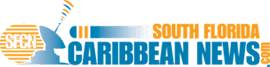The Ultimate Guide To Using Web Fonts in Email

Are you struggling to make your email campaigns stand out and engage your target audience? One way to enhance your emails’ effectiveness is by leveraging web fonts. But how do you go about using web fonts in email? In this comprehensive guide, we delve into everything email marketers need to know about using web fonts in emails. Keep reading to learn more.
Navigating the Different Types of Web Fonts
 Web fonts are crucial for email marketing success because they help communicate the brand’s personality effectively. They can be stylish, professional, or even quirky. There are several types of web fonts to choose from for your emails. These include Serif fonts, Sans Serif fonts, Script fonts, and Display fonts. Each type has its unique charm and should be used in different contexts.
Web fonts are crucial for email marketing success because they help communicate the brand’s personality effectively. They can be stylish, professional, or even quirky. There are several types of web fonts to choose from for your emails. These include Serif fonts, Sans Serif fonts, Script fonts, and Display fonts. Each type has its unique charm and should be used in different contexts.
Serif fonts have small lines attached to the end of each stroke in a letter or symbol. They are typically used in print and are excellent for lengthy text.
Sans Serif fonts, on the other hand, don’t have decorative lines or strokes at the end. They look clean and modern, making them perfect for shorter and more direct messages.
Script fonts are cursive-style and add a touch of elegance and sophistication to your emails. Finally, Display fonts are used for headers or large text and can help make your emails more appealing, leading to better selecting the right font to convey your message.
Tips To Consider When Choosing Web Fonts for Your Email
When deciding on the font to use for your emails, there are important considerations. First, you must ensure that your chosen font aligns with your brand personality. Whether your brand is bold, understated, or something in between, your font should depict this effectively.
Secondly, readability is essential. While fancy fonts might look aesthetically pleasing, they shouldn’t compromise the readability of your email.
Next, consider the size of the font. If it’s too small, your readers might struggle to read the email, especially on mobile devices. On the other hand, if it’s too large, it could look untidy and amateurish.
Lastly, consider how your chosen font appears across different devices and email clients. Ensure that your fonts appear as intended after sending by testing emails across different platforms before mass sending.
How To Implement Web Fonts in Your Email Campaigns
 Incorporating web fonts in your email campaigns can be a seamless process, especially with modern email marketing tools. Many platforms offer toggle options to switch between different web font styles and sizes with a few clicks.
Incorporating web fonts in your email campaigns can be a seamless process, especially with modern email marketing tools. Many platforms offer toggle options to switch between different web font styles and sizes with a few clicks.
Additionally, you can use CSS to apply web fonts to your email campaigns. This gives you more control over where and how the font is applied within the email.
If you’re using a web font that’s not commonly supported across all devices, be sure to include a fallback font. This will ensure that if the consumer’s device cannot render the intended web font, it will display a similar and commonly supported web font instead.
Remember to limit the number of different fonts used in a single email. Too many fonts can create a chaotic look and make it overwhelming for your readers. Stick to a maximum of 2-3 different fonts.
In conclusion, using web fonts in your email marketing strategies can significantly boost your email’s aesthetic appeal and readability. This, in turn, can improve your open rates, engagement, and overall marketing success. Understanding the right types of web fonts for your emails will help unlock their full potential.