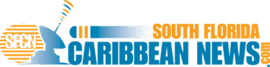How To Design An Engaging And Professional Business Presentation

Whether you’re an entrepreneur, employee or a sales representative, a powerful business presentation for senior management, venture capitalists, or potential customers is a requisite to share your brand vision. Engaging slides combined with the presentation style can help you deliver an interactive and stellar PowerPoint presentation. Presentations embody multimedia tools, visual kick and graphical projections which are optimal to pitch business ideas to your stakeholders.
For a business presentation to impress your investors and seal the deal, it must be one of a kind that stands out from your competitors. With thousands of professional decks pitched every day, craft yours with specialized PowerPoint designs with eye-catching templates from sites like SlideModel corresponding to every business niche. Research, plan, prepare and design an all-inclusive presentation with a plethora of visuals and narrate your business story to connect with the audience emotionally.
Here are some great tips for you to design your flawless business presentation:
Choose a Slide Deck Template
The first step to construct your stunning business presentation is to choose a befitting SWOT PowerPoint Templates for it. A template that resonates your brand’s aesthetics will render your presentation as unique and exemplary. Employing stock templates will fuse only a cliched vibe to your slides. Using a template is beneficial in many ways. You can ensure consistent branding and design. Ready to use templates are quick to edit and customize.
Plus, the higher customization you bring, the higher presentation can resonate with the audience. The corporate culture of your workplace, structured content and your brand are the three maxims to keep in mind while choosing a template. Online websites like SlideModel have dedicated pitch decks for every business need. Pick 100% editable corporate-ready templates like Marketing funnel, SWOT, Digital Marketing, Finance, Accounting, etc. from SlideModel for a polished presentation.
Incorporate Pixel Perfect Graphics
Your clients are more likely to process the content of your presentation faster with images than simple text. Integrate your slides with apt imagery which is of high resolution and superior quality. Reinforce your business tenets with colorful graphics that correspond to your brand’s image.
Amalgamate your slide deck with images, icons and logos of your business and help the audience to retain your content better. Simply scribbling text and bullets on your slides will compel your audience to forget it easily. Highlight the visual charm and charismatic appeal of your slides by harnessing vector images, persuasive iconography and desired graphics. Ensure to use the imagery wisely to avoid an image-heavy presentation.
Choose a Background
For any presentation, background plays a critical role. It makes your product, service or information visible, showcase strength and avoids design monotony. While giving a presentation to C-level audiences such as stakeholders, potential investors, evangelists and board members, you should leverage professional backgrounds only.
It helps in setting a professional tone for the rest of the presentation and boosts your image too. One should remember that great backgrounds can empower your content like anything! Be it a service or product you’re offering, having an out of the box background in-place can be of unimaginable benefits for your presentation.
Make sure to look over and compare all options that you deem good enough for the presentation to look perfect. Lots of professionals are constantly looking for the top Google Slides background templates that will fit perfectly with the tone and image of their presentation. For example, utilizing a beautiful world map background with colorful markers and pins can make your presentation look great.
Rely on Charts, Diagrams Graphs and Tables
Leverage color-coded charts, diagrams, graphs, tables and timelines to exhibit the data, figures and statistics. Simplify those complex numbers for your clients and make them easy to comprehend using powerful data visualizations. Forge business specifics like budgeting, fiscal reports, quarterly sales, profits and losses, etc. with captivating visuals.
Design chronological timelines, pie diagrams, vertical and horizontal bar graphs, tables, shapes using Power BI and embed them in your slides. A tip here is to create the charts and graphics with maximum simplicity. Your investors should not spend all their time deciphering them. Use colors like red to show losses, yellow for work in progress and green for achievements in your graphics for them to be more lucid.
Follow the Golden Rule of 10-20-30
Craft your business presentation on the 10-20-30 rule diligently. Whether it is a presentation with timeline templates or SWOT analysis, a slide deck with a multitude of slides becomes monotonous after a while. Design your presentation set with ten slides, which should not exceed the time limit of 20 minutes and furnish it with a font size of 30 points or more.
A short, compact and precise presentation with ten slides will elucidate on your business ideas more effectively than a deck with 30 slides. The more lengthy the presentation, the more tedious it is to follow. Hone your communication skills and deliver your presentation with electrifying energy to wow your clients.
Be Mindful of Textual Moderation
Instead of instilling your slides with lengthy paragraphs, wield short bullets and points which highlight your message. Avoid text-heavy slides that are tedious to follow and comprehend by your audience. Implement the typographical mastery with the apt fonts, size and colors.
Format the text of your slides with functional and professional fonts. Fancy fonts command more attention to read the content. Set the font size to readable legibility which prevents your audience from squinting their eyes. Title and slide content should always be complementary. Capture the professionalism of your slides throughout your presentation by adopting 2-3 fonts only.
High Contrast Color Scheme
For a professional business presentation, a high contrast color scheme is the key to tailor the slide deck as vibrant and lively. A common mistake made by the presenters is the selection of misfit colors for text and graphics concerning the background color. To blend your material seamlessly, choose a light color graphic or text with a dark background.
Complementary colors which are opposite to each other are the perfect fit for high contrast. A skillful tip here is to fuse the content with the background to highlight it the right amount. Employ warm colors that are easy on the eyes and avoid glare. The title and the slide information should always be in sync with complementary colors.
Employ Animations
Want your presentation to look more dynamic and lively? Choose and employ custom animations and slide transitions for a more smooth switch to the next slide. Animations enhance your points as well as add motion effects to increase the pace of delivery, illustrate processes clearly and reinforce the central concepts.
While animations with sounds should be avoided in a business presentation unless required, other transitions and animations should be sparingly used. Make sure you don’t add effect to every object and slide as it distracts and overwhelms the audience from the key points. Adding animation between every slide and visual element can do more harm than good. Animate your charts and timelines to resonate with their core to the audience.
Use Visuals Sparingly:
Although the human brain appeals to visuals the most. Too many visuals in your slides can distract your audience. When creating a business presentation, the goal should be to be as minimalistic as possible. It is only then your audience will get to the gist of your presentation without difficulties. You can keep your slides short by combining text and images through infographics.
You may use infographic templates that balance both text and visuals well for your slides. You can project growth numbers, sales reports and much more and back your numbers with embedded charts & graphs. The technique helps you use fewer visuals and frees up space on your slides through the presentation. At the end of the day, the goal is not to overwhelm your audience with numbers and graphics. You should make the presentation- an engaging experience for them.
Finish Off With a Call-To-Action
The end slide of your presentation should be as impactful as your starting slide. What is your audience expected to do after your presentation? What are the next steps for making your presentation more memorable? To tackle these questions, include a call-to-action link or questions at the end of your slide.
You can incorporate rhetorical questions to ask from your clients and also give them the opportunity for a Q&A session to clear their doubts. End your presentation with a personal story or a quotation that leaves an indelible imprint on your audience. Let your audience process your business ideas and invite them personally to talk about them.
For a pitch deck to be successful, the secret is to put your heart and soul in it and connect it with the audience. End on a euphoric note, exude confidence, showcase your values in your ideas and give your clients a chance to believe in you. Build your perfect PowerPoint with these tips and tricks and achieve mastery over impeccable presentation skills.