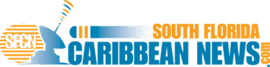Protect Your Online Business With These 7 Tips From The Pros

While having an online business might seem convenient, it’s far from safe. In fact, online companies are a lot more vulnerable to fraud and cyberattacks. Many individuals don’t realize that failing to protect your online data is equivalent to forgetting to lock your front door. Consequently, you will need to implement certain tactics to protect your online business from countless threats that include hackers, scammers, and malware. Read on to learn the 7 golden tips on how to keep your online business protected.
1. Choose a Secure Website Host
When starting an online business, the first step you need to take is choosing a secure website host for it. If you are familiar with the online world, self-hosting could give you more control over your business. For those who aren’t familiar with cybersecurity, the safest option is to start a website hosted entirely by a professional company. This host should offer automatic updates and backups for the protection of your website data. Plus, they should provide excellent security measures and the possibility to get your site back if someone hacks into it.
2. Use an SSL Certificate
Your next step should be getting a Secure Sockets Layer (SSL) certificate to encrypt your website’s data. This is especially important if you take payments directly on your site. SSL will protect your customers’ payment information, making it perfectly safe for them to buy on your website. Your website will also rank higher in Google search results as the search engine prefers more secure sites.
3. Secure Your Passwords
A good password is complex, yet not hard to remember. The name of your favorite childhood pet or a verse from your favorite song could be suitable choices for a strong password. Never use easily accessible information, such as dates of birth or names of family members. It’s also recommended to store your passwords in a secure and preferably encrypted place. You can keep hundreds of passwords safe with a high-tech encrypting tool, which is not hard to use either.
4. Hire Professionals to Help You
If you aren’t a cybersecurity expert, you might be unfamiliar with the risks you and your employees take with an online business. In this case, your best option is to employ some internet law expertise to guide you on how to conserve your digital assets. They can uncover hidden dangers such as insecure processes and passwords or compromised systems. Additionally, by hiring a permanent security team to maintain your servers and their backups, you will be able to focus on other parts of your business.
5. Pay Attention to Phishing Emails
Because emails can be manipulated in numerous ways, it’s the easiest way for malware to sneak into any network. You or one of your employees might receive an apparently innocent attachment and later discover it carries malicious software capable of taking down your entire network. This type of manipulation is called phishing and can be prevented by using efficient antivirus software. Hackers can also break into the email account of any of your co-workers. They can pose as a trusted sender, tricking you or someone at your company into sharing valuable data.
6. Be Prepared For Anything
A backup security plan could come in handy if a hack or a mistake shuts down your system. You should think of multiple scenarios for possible security breaches and design a solution for every one of them. This way, when the worst happens, you will be able to act quickly and find a way around the problem to keep your business running as efficiently as possible. Purchasing business insurance is another way to be prepared, as it can protect you from contract disputes, property damage, and lawsuits.
7. Perform Regular Updates
If you choose to take care of your company’s security by yourself, keeping everything up to date will be your responsibility. This will include regular updates to your website, social media apps, and other software like PacGenesis that you use to run the business. As new versions come out, software developers usually stop supporting older versions, making these less secure. Setting up automatic checking options every two weeks should ensure that you don’t go too long without the most secure version of your system.
Even if you are somewhat tech-savvy and think your online business is intangible, you can never be too confident. Your company will need to be protected like any other business. Keep these tips in mind when setting your online company to make it secure. Even if you cannot avoid an attack, you will at least be able to save your data and bounce back with as few losses as possible.