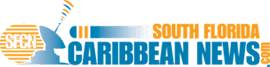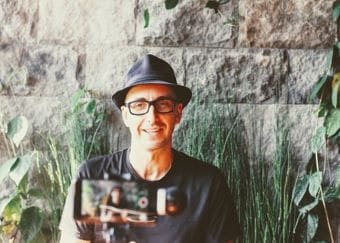How to Use Instagram Live to Engage Your Followers and Attract New One?


You can definitely do all of this and more with Instagram Live. Let’s begin by looking at what the feature entails.
What is Instagram Live?
To put it simply, Instagram Live is a subtype of Instagram Stories. You can use it to broadcast content in real-time. When the feature was first launched, the duration of such live feeds was concise, and this was updated so you could go live for up to 60 minutes at one stretch. In the latter half of 2020, this was further increased to up to 4 hours of uninterrupted broadcasting time. If Reels is all about super short videos, IG Live can literally span hours! That said, Instagram Live videos have a short shelf life on the social media platform. Unless you opt to save it onto your regular feed or on IGTV, it will disappear 24 hours after going on air, like any other content uploaded on your Story feed.
While you are broadcasting, IG Live lets you connect and communicate with your audience in real-time. The real-time video broadcasting gives the audience a video call experience of the Live session. They can like or comment on the video, and you can selectively pin comments on your screen for all of your audience to see. Your live feed streams are an unedited face of you. This builds trust in your viewers. Responses and reactions invoked by your video are likewise organic and spontaneous. This makes Instagram Live a crowd-puller that attracts both existing and potential followers to your feed. As with other Instagram features, the number of Instagram Live likes, shares, and comments you receive add to your account’s overall engagement counts, provide social proof, thereby helping to promote your profile on the platform.
In addition to leaving Instagram live likes, comments and shares, your viewer also gets the option to donate to causes when they tune in to your broadcast. This unique feature of Live donations, which allows you to support charities or start a fundraiser on your own, makes IG Live a popular choice among personal and business users of Instagram.
How can you use Instagram Live to keep your audience engaged while simultaneously attracting new followers?
Now that you know some basics about Instagram Live, are you looking for a way to grow your Instagram followers and find greater visibility on the platform using this? Here are some tried and tested tips to help you get a head start on how to use Instagram Live to your advantage.
-
Optimize Your IG Settings
Check your Instagram settings before you go Live. To create opportunities for maximum audience engagement and to grow your brand, this is what you must check before you execute any marketing strategies you may have up your sleeve.
- Check your comment filters:
When you are trying to build a business on social media, you are likely to be targeted by trolls and unscrupulous elements at times. Offensive comments can be distracting to you, as well as an unpleasant experience for those who genuinely follow your content. If you wish to ensure that inappropriate words or phrases do not spam the comments section of your Live feed, you can adjust your setting to filter and automatically hide them. To do this, go into your Instagram settings, and scroll down to the “Privacy” tab. Here, select “Comments” and then:
- Toggle on the “Hide offensive comments” option.
- Toggle on the “Manual filter” to create a list of specific words and phrases that you wish to filter out as inappropriate.
- Check your Story settings:
If you are a new user of the feature, your Story settings are probably set at default. Your Story settings apply to your IG Live, so check and make changes to it if necessary. To do this, tap on the camera icon under Instagram Stories and swipe over to the Live option. On the upper corner of your screen, you will notice a wheel symbol. Tap this to open your Controls. On this landing page, adjust:
- Who can see your Stories?
- Who can comment on your Stories?
- Where your Stories can be saved and accessed from?
- The shareability of your content.
-
Announce Your Go Live Time Well in Advance
When you Go Live, your Story gets pushed up to the top of the Stories feed on your followers’ interface. If they have their settings enabled for the purpose, they will also receive a notification that you are now Live. While your audience does get a push-up notification when you go Live, the notification is only helpful if your followers are also online and active on Instagram at the same time. This issue can be addressed by adopting an advertising strategy for your Live timings. Notify your followers ahead of time so they know when they need to be online to see your live feed. Here are a few ways of publicizing when you are Going Live next:
- Post notifications on your Story.
- Create a count-down environment and put up posts that build anticipation over your upcoming Love session.
- Use stickers, polls, customized graphics, and memes to remind your followers of your upcoming Live session in an interactive and fun way.
Timing is key to the success of Instagram Live. Be sure to engage with your followers and let them know precisely when to get online on the platform so they do not miss your Story Ring; turn purple around your profile photo on their Stories feed.
-
Schedule Your Live Sessions When your Target Audience is Most Active
This is a corollary strategy to the one mentioned above. If you cannot get your audience to be online, change your activity timings and contact online when they are most active. Put out a Schedule for when you will be going Live next. Be consistent in maintaining this schedule. Check your IG Insights to figure out what time and what day brings you maximum audience interaction, and plan your Live sessions around these time slots. Of course, you must continue to advertise and announce well in advance when you are going Live next to ensure you have many followers tuning in when you go on-air!
-
Plan, Practice and Prepare before Each Live Broadcast
A live session means you are providing your viewers with raw, unedited video footage in real-time. That implies you have to be spontaneous, willing to adapt to the moment’s demands or continue your broadcast as intended. You cannot pre-record footage and publish it as a Live video. You must be prepared to present as circumstances may demand at the time of going Live. Plan your Instagram Live broadcasting session in advance to minimize the risks of performance bloopers on camera. Here is how you can be better prepared for your Live Session:
- Rehearse what you want to present. You do not need to memorize a script here, but you must remember the salient points of the session:
- Did you have a goal for the broadcast?
- Are you aiming to trigger a certain type of response to your content? Are you able to do this?
- Create a skeletal framework of how your live session should unfold. Use it for reference to stay on track when you are on air.
- Keep a plan B ready in case your Live session does not go along as expected.
- Anticipate audience response and be ready with your reply for the most predictable ones. Keep your engagement polite and warm.
- Keep a checklist ready to ensure you are sticking to the roadmap your Live session was supposed to follow.
- Time yourself to avoid running overtime with your session. Although IG live lets you be on air for a long duration, you must attempt to stick to your intended schedule. Keep the session too long, and you will likely lose out on audience attention.
- Practice, practice, practice. Build your confidence before you go on-air. Imagine various audience reactions to make yourself ready to handle any kind of atmosphere when you actually host the broadcast.
As with most content, a first impression can be a deal-breaker if you put together a poorly conceived Live session. Invest in planning and rehearsing your Live sessions as you would any serious marketing strategy. Practice your presentation skills, especially if you are doing how-to tutorials, product launches, or hosting Q-A sessions.
-
Choose the Right Collaborators
Live sessions have a high engagement rate as they provide Instagrammers the chance to check brands for transparent and unedited presentations of themselves. It gives them the nearest experience to having an in-person evaluation opportunity to test your genuineness and credibility. Hence, having the right collaborations matter as much as the high view counts on your live feed. Whether you team up with other users of the platform to co-host a live session or get influencers to create an IG live session for you, keep in mind that:
- Your Live content becomes available for viewing to followers of whoever is collaborating with you. This means visibility among a bigger range of Instagrammers.
- Your Instagram Live gains the potential to be discoverable in the Search and Explore tab of Instagram, depending on the keywords used by both you and your collaborators to identify it.
- Who you collaborate with can be a determining factor of how your target audience perceives you and the content of your Live session?
For maximum benefits of creating Live collaboration sessions, go live with like-minded industry experts if you are unable to collaborate with an established influencer, public figure, or professional. You can also choose to collaborate with genuine clients of your brand as there can be no better endorsement than from a satisfied customer. Creating collaborative IG content is one of the most powerful market-building strategies out there, and it can be used advantageously when it comes to planning how to use IG Live too.
In its latest updates, Instagram now allows you to create IG Live Rooms. Using this feature, you can be co-hosted with up to 3 other persons in a session together. Not only does this widen your discoverable radar, but it also creates more creative opportunities for audience-brand engagement. With Live Rooms, for instance, viewers can buy badges for the hosts. They can also use certain other interactive features, like Shopping and Live Fundraisers, although not all interactive features are available in all countries.
-
Be Courteous but Consistent in Your Client Engagement Approach
Live sessions are a perfect space to humanize your brand and to form meaningful relationships with your clients. To ensure that your audience can build trust and connect with you when they tune into your Live session, be sure to:
- Engage with them actively and in a warm and inviting manner.
- Showcase your professionalism by not indulging in rough or inappropriate behavior yourself. Express courtesy and acknowledge audience engagement as your session proceeds.
- Respect views and opinions provided. Pinup comments on your broadcast and responds to creating a positive brand experience and giving your audience a sense of involvement with the feed. Answer questions or acknowledge fresh perspectives to your content.
- Let your audience feel that you value them. Aim to build trust and community rather than push sales, and you will see your brand value growing manifold.
-
Save and Share Your IG Live Sessions
When your Live session ends, you will be prompted to save the video. If you prefer not to, the session tunes into a regular Story post and will disappear from the public domain in 24 hours. If you wish for the video to be available for a longer duration, and be accessible to a broader audience beyond your existing followers, choose to save it as a long video on your IGTV channel. This will also give you an option to archive your sessions as part of a series if you wish to catalog them as such. Although the engagement on IGTV will be counted as separate metrics, the purpose of reaching a high engagement rate is still fulfilled by this option. Moreover, if your content at a later date attracts someone to become your follower, it is still an increase in your follower count!
Conclusion
Use Instagram Live to get your target audience to notice you. Forge new connections and build up a strong brand presence. The Instagram audience favors real-time connections. Test the waters for your brand by experimenting with your theme and timings of going Live. Use the in-built tools of IG Live to give you an edge over others in your niche. Create a strong Instagram Live marketing strategy for your brand and see your engagement rates soar as your followers continue to bring more traction to your posts. Watch your follower count tick up as new viewers join your loyal target audience. Let Instagram Live be the key to building your presence up on Instagram!