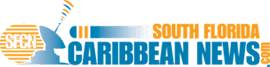8 Ways To Make Your Online Shopping Safer

Every year, more and more customers use online shopping to make direct purchases of goods. The benefits of internet purchasing are clear, but there are some drawbacks as well if you are not careful.
The Internet has the potential to become a time-traveling black hole.
You might end up idly navigating between websites, purchasing things you don’t need, or overspending on necessities.
You can benefit from all the advantages of online shopping without worrying if you act appropriately and develop a few easy habits; regrettably, it’s possible to miss the significance of several crucial actions while making an online purchase.
More than 30% of the adult population were victims of internet scams last year.
The following are things to take into account the next time you make an online purchase:
Is This Website Safe?
We may now move on to the advice for determining whether a website is safe after reviewing some of the fundamental guidelines for purchasing safely online.
Even though it’s usually ideal to buy and have your items shipped from places and sites like myus.com that you already know and trust, there are situations when you might need to visit a website you’ve never been to before.
When viewing a website, it’s crucial to check that a small padlock icon is present to the left of the URL. This lock, also referred to as SSL (secure sockets layer), shows that the website you are visiting is secure.
Avoid Using Public Wi-Fi
While using an external network for online shopping occasionally may appear convenient, there are some unintended risks that you should be aware of.
Public Wi-Fi networks are vulnerable to cyberattacks and make it simpler for hackers to intercept any kind of personal information, including browser history, passwords, and access to e-mails.
You run the risk of disclosing your personal and payment information if you choose to shop online using a public Wi-Fi network.
Use a Cellular Data Connection or a VPN
Sometimes there may be no choice but to use a public Wi-Fi connection; in this situation, a VPN is advised.
What is a VPN?
A virtual private network that snatches the connection between your computer and your internet service provider and a private server is known as a VPN (virtual private network).
Although it could sound technical, it simply means that the VPN encrypts the connection between your computer and the server, making it very challenging for you to intercept your data. Simply enable the VPN connection after you are connected to Wi-Fi to enter safe mode.
Check Your Passwords
There are a lot of people who still use insecure passwords.
Let’s face it: using the numbers 123456, your name, and your birthdate is not a secure option.
You can do the following to make sure your passwords are strong and to improve your security when buying online:
Use different passwords for each of your accounts.
Use a lengthy password rather than just one word since it is stronger.
Watch Out for Email Scams
As email scams become increasingly complex, take extra care when checking your inbox.
It is quite likely a fake email if you get a bizarre email from an unfamiliar address or a suspicious message that seems to be from one of your connections.
The attachment’s links should not be clicked because they could infect your machine with malware.
Immediately delete the email, and if it appears to be from a friend, get in touch with them to warn them that their email account might have been compromised.
Regularly Update Your Phone and PC
To avoid malware infections, make sure your phone and computer are running the most recent versions of their operating systems.
Hackers target specific operating systems on computers and mobile devices to steal sensitive data from them.
Phone and IT businesses are working round-the-clock to find these weaknesses and patch them before hackers can take advantage of them.
However, if you don’t keep your gadget updated, you run the danger of leaving it open to attack.
Check the Return Policy
Before making any online purchases on websites like Temu, review the return policy.
If there doesn’t appear to be one, this can serve as a warning.
Please try to get in touch with the online store’s customer service directly before purchasing to learn more about return policies.
If you’re still having trouble locating a company’s email, phone, or physical location, it could be fraud, and the website might not be secure.