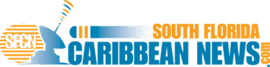6 Essential Tips to Help You Organize Your Office Storage

Are you struggling to take control of your office storage? With organizational systems becoming more and more important in the modern workplace, it can be difficult to figure out how best to manage all the clutter. Fortunately, there are simple steps anyone can take to start achieving an efficient, organized environment. From re-configuring shelving units and purchasing file holders to investing in multifunctional furniture pieces, we’ve compiled six essential tips that will turn your workspace into one that is not only neat but also productive for both you and your team. Read on to learn ways to maximize storage capacity so you can create a stress-free workstation today!
Choosing the Right Storage Solutions
Choosing the right storage solutions is the first critical step towards an organized workspace. It is necessary to consider your unique storage needs and the available space in your office. Consider investing in vertical storage options such as shelving units, file cabinets, and wall-mounted organizers that can utilize vertical space effectively, freeing up floor space. Also, multifunctional furniture with built-in storage compartments can be a great way to save space while also keeping your items neatly tucked away.
Options like storage rental or mobile storage can also be considered for long-term or seasonal storage needs. If we take a look at the information from www.mammothselfstore.com.au or similar storage companies, we can see that they have come up with tailor-made solutions to enable businesses to make effective use of space while reducing costs. This is a great option for people who are looking for a more convenient and cost-effective solution.
Organizing Office Supplies and Materials
Effective organization of office supplies and materials can dramatically increase productivity and reduce wasted time searching for items. Start by categorizing your office supplies into commonly used items, which should be kept within easy reach, and less frequently used items, which could be stored away. Utilize desk organizers, drawer dividers, and storage boxes to keep similar items together. Labels can also be a useful tool in maintaining order and making it easier to locate items.
Creating a System for Document Management
Having a robust document management system is the cornerstone of efficient office organization. Begin by determining the types of documents your office generates, and create categories for them. This could be invoices, contracts, memos, or reports. Then, create a filing system that works best for your needs – this could be alphabetical, numerical, or date-based.
Digital document management can also be a game-changer. Consider investing in document management software, which not only allows for easy categorization and retrieval of documents but can also offer features like version control and collaborative editing.
Labels and Signage: Streamlining Retrieval
Efficient retrieval is a key component of an organized office, and labels and signage play a vital role in achieving this. A well-implemented labeling system can greatly reduce the time spent searching for items, thus improving operational efficiency. Labels should be clear, concise, and consistently placed for easy visibility.
Consider color-coding for a more visual and intuitive system. Use distinctive colors for different categories of items or documents. This can quickly guide you to the right area of your workspace, making retrieval a breeze.
Signage, on the other hand, is particularly useful for larger offices. Marked zones or areas, with signs indicating what is stored in each location, can significantly streamline navigation. This is especially important for shared resources or common areas, helping everyone on the team find what they need with ease.
Regular Maintenance and Review
Maintaining and regularly reviewing your office organization system is an essential step in ensuring ongoing efficiency. A well-organized workspace is not a one-time accomplishment; it requires consistent upkeep. Make it a habit to clean and declutter your workspace weekly, disposing of unnecessary items and reorganizing misplaced ones. Regular audits of your storage system can also uncover opportunities for improvement.
For document management, regularly review your filing system to purge outdated or redundant documents. Digitizing can help reduce physical clutter, but digital files also need to be maintained. Regularly back up your digital files, and periodically review them to delete obsolete files, organize new files, and update file categorizations, if needed.
Maximizing Vertical Space with Shelving
When optimizing your office space, looking upwards can provide an abundance of untapped potential. Vertical shelving units are a fantastic way to maximize the use of your office’s vertical space, allowing for ample storage without occupying much floor space. There are several shelving options available, from freestanding bookcases to wall-mounted shelves, each offering unique benefits.
Freestanding bookcases are a versatile option, providing generous storage space and the flexibility to be moved as needed. Wall-mounted shelves, on the other hand, are a great way to utilize empty wall space, creating a visually appealing and uncluttered workspace. Floating shelves or modular shelving systems can add to the aesthetic appeal while also providing practical storage solutions.
In conclusion, with just a few simple steps, you can transform your workspace into a neat and organized environment. Invest in the right storage solutions, create an efficient document management system, label items for easy retrieval, and maximize your office’s vertical space with shelves. With these tips in mind, you’ll be well on your way to creating a stress-free workstation!