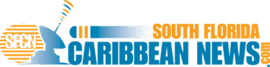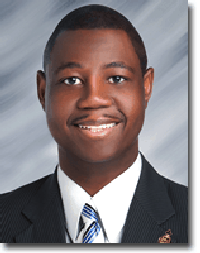6 Best Free Software for Your New Laptop

You spend hundreds of dollars on buying a new laptop, and then what happens next? You get to spend even more money on all the required software to do the jobs for you. For instance, you would like antivirus to protect your new laptop from malware or viruses. Now, you do not have to worry much! Because in this article, I have tried to pin down the best free software that you can get your hands on to save some money in your pocket.
Audacity
The No. 1 in my list is audio software named “Audacity.” This free software is the best option for open-source digital audio recordings and editing. The software is available for Windows, macOS, and other operating systems. It attempts to output the exact audio that is required for MP3 mode. Also, it’s great software for all the post-processing of audios and podcasts. The Audacity Team has developed this software for musicians who desire a reputable and easy podcasts recorders.
Soda PDF
The sodapdf is an online and free software built to meet all your PDF needs. The software allows you to split your PDFs file online. You can now split large-sized PDF files into small-sized separate files in no time. This software is easy to use. Choose a file that you want to split, upload it from your laptop or cloud storage services like Dropbox or Google Drive. Select the range of pages from the original document that you want to split into individual files. When the separated files are ready, you can gain access to them. In the end, you can either view the files on the browser or you can download them into your laptop.
WPS Office
The WPS Office is free, and it is the best alternative to Microsoft Office. This software is easy to use on Microsoft Windows, iOS, Android, and macOS. The Chinese software developer Kingsoft established the WPS Office into three primary components. They are WPS Writer (an alternative to MS Word), WPS Presentation (an alternative to MS PowerPoint), and WPS Spreadsheet (an alternative to MS Excel). The software is available in the English language and offers easy access to every user.
Mozilla Firefox
The Mozilla Firefox, or known as Firefox, is an open-source and free web browser, which was developed by the Mozilla Foundation and its subsidiary in 2002. Currently, it is greatly used as an alternative option for Google Chrome. The Firefox Quantum offers enhanced speed and interface to gain an edge over its competitors. Its extension work has improved the ability to alter the base code of a browser. As a result, the chances of potential malicious extensions have been reduced to a great extent. Now, you are less likely to experience a slow and unstable web browser.
AdBlocker Ultimate
The AdBlocker Ultimate is one of my favorites that efforts to block all the irritating adverts popping-up while browsing the internet. This free AdBlocker ensures the total blockage of unnecessary ads when there no whitelisted websites. The AdBlocker Ultimate is available on Mozilla Firefox, Google Chrome, Internet Explorer, Safari, Opera, and many other web browsers.
CyberGhost VPN
The VPN is an all-time needed thing, not just for browsing with independency, but also to access the country-specific material. I think this fast and secured VPN service is worth checking out. It allows free access to its users and is well-known for its fast speed and lack of ads. This VPN has potential benefits when connecting to an open Wi-Fi network. It tends to protect personal information from public hackers. It can hide your IP address and location so that other local networks do not have access to your laptop.