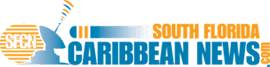5 Reasons To Use Backblaze For Backups

Backblaze proves that an online backup service doesn’t need to be complicated or expensive. This software has the functionality and price to battle against other brand giants the likes of Amazon S3 or Google Cloud Backup.
This Backblaze review listed some of the reasons why you should turn to Backblaze for your backup needs.
Easy To Use
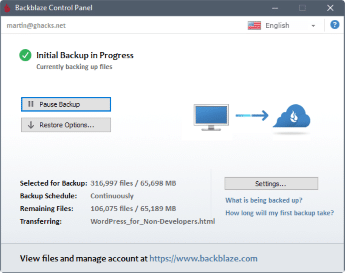
Featuring the most simplistic and user-friendly interface you can find, Backblaze is suitable for IT professionals, developers and even the not-so-techy individuals.
All you need to do is to download and install it. That’s it! Backblaze will handle everything from encryption to automatic backups. Once it’s configured, it automatically backs up all files and data from your computer to the cloud server without any intervention from you. What’s more, is that it even allows you to transfer data between Mac and Windows OS without any problem.
Unlimited Backups
Yes, you’ve read that right. Backblaze offers unlimited backups. There is no limit to the type or size of data that you can back up to the Backblaze cloud server. This backup process can be scheduled to occur after a scheduled time or run continuously, updating and backing up data for every single change in the file.
Affordable Price
So, an unlimited backup service comes with an expensive price tag, right? Wrong! With Backblaze, you get (probably) the most affordable price plan for unlimited service.
It offers 3 affordable pricing levels:
- $6 per month
- $60 for the 1-year plan ($5 per month, saves $12)
- $110 for the 2-year plan ($4.58 per month, saves $34)
Secure Encryption
Any reliable cloud backup service should guarantee data protection. Backblaze also excels in this area. The services feature robust security and encryption protocol that protects your data before, during, and after transfers.
Backblaze encrypts and compresses your files via the military-grade AES 128-bit security encryption. Then, the data is transferred to the cloud server through SSL connections.

But that’s not where it ends. Backblaze also allows you to enable an additional layer of security— the Private Encryption Key. It provides the ultimate security since no one (not even Backblaze) except you knows this key.
The only downside is that when you forget this key, then you’ll have to say goodbye to your data and files since there’s no way to recover or decrypt your data without the key.
Multiple Restore Options
A backup service is only as good as its ability to restoring your files. And in the case of Backblaze, you got 3 methods:
- Web Download
The traditional way of restoring your backups, you can download a zip file of your files you want to restore.
- Mobile Download
Backblaze allows you to play and/or download backup files via the mobile app. However, sharing options is limited.
- Mailed Backup
You can also get a physical device that contains your backup data via mail services. If you have several GB of files that take time to download, you can have them shipped to you on a 256GB USB flash drive.
Now, for those with TBs of data, Backblaze can have it stored on hard drives of up to 8TB and sent to you also via mail.