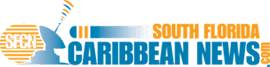Windows vs Mac OS: Which is Right For You?


![]()
If you’re looking for a new computer, you should be looking into Windows vs Mac OS. Depending on how you plan to use the computer, one will be a better choice.
When you are deciding to move from Windows to Mac OS it’s complicated. For some facing the windows vs. mac os dilemma, it’s a simple need for a change. There are many reasons to choose one or the other.
The battle between Mac and Windows enthusiasts has existed for ages, and there are great arguments on both sides. From both sides, it doesn’t seem the war will be over any time soon.
Stay with us while we explore some of the advantages of choosing a mac os or windows computer.
MacBook vs. Windows Laptop
Many will say a computer is a computer, and of course, that is true. Some think a Mac is trendier or cool to look at, and others wonder if a Mac is worth the price tag. Many Mac fans justify the cost by citing the top of the line support, the quality of the hardware, and the advantages of the Apple operating system.
What’s the Difference?
You can see the key differences between the two in both the software and hardware. In more recent years, the components of the systems have become closer. The big difference is that Apple sells computers that it assembles, and Microsoft licenses its software out to other companies, like Hewlett Packard, and they make the hardware themselves.
There are a few advantages to Apple’s methodology. It gives them more creative control over how their computers look.
This system also allows them to ensure that their renowned standards are maintained. Apple also regulates its system’s operational conditions.
Of course, this is also the reason their computers cost more than Windows pcs.
A favorite feature is the internet-based re-installation. If you ever need to change your drive or decide to do a fresh install, once you boot into the system, it connects to the internet to download the default Mac OS.
What Are the Advantages of Windows?
One of the unique advantages of Windows 10 is its biometric login features through its Hello program. The Face login is the most recent option and is considered very trendy by most users. It is on most premium PCs, including the Microsoft Surface.
Windows Hello on laptops like the HP Spectre 13, supports fingerprint readers. Should your PC not be compatible with either the Face login or biometric fingerprint, you can set a pin code instead.
Once you log in, simply pressing the start button shows you the applications installed with the most used ones appearing first.
When it comes to hardware, computer providers allow you to choose a custom configuration, with the ability to upgrade later.
Switching from a PC to a Mac
Whether you’re used to using a PC or a Mac, switching from one to the other requires adjustments. In a Mac exiting a program requires clicking on the menu and selecting quit. In a pc, clicking on the “X” in the corner usually does it.
In Windows, there are a few files you can edit in a text editor to add functionality. An example is the Regedit file. In Mac, the Terminal application is its powerhouse. One of the exciting tasks that can be easily controlled through Terminal is the ability to edit hosts files on Mac.
Customizations are simple in Windows but more complicated in a Mac.
Which is Right For You?
If you’re in the market for a new laptop, the important thing is how you will use the device. If you are a gamer, most say a Windows pc is a better option. If you are a music producer, most head towards a Mac.
At this point, the development of both platforms has come a long way. Custom applications are better supported on Windows, but Mac is used in many scientific and creative fields. Why?
- Apple’s base has always been in the creative areas, like music production
- Apple computers are known for their ease of use, stability, and quality performance
- While Mac OS computers are more expensive, like a premium model car they come packed with benefits like quality materials and exclusivity
While it’s essential to note which platform has proven successful for your usage, you can always choose a new path. When choosing a new device, research is a dear friend. So, look at reviews on every system and manufacturer to know what is doing well in the market.
Ode to the Mac
The winning point for a Mac OS is the Apple ecosystem as a whole. Until now, no other company has been able to come close to Apple’s integration of its home-built devices.
Mac OS comes with some excellent free software. Apple’s office suite includes Pages, Numbers, and Keynote. If you are feeling creative, GarageBand and iMovie have you covered along with Image Capture and Photo Booth.
A Window on the Windows PC
A Windows PC offers many options, including being able to build a system with the components your work requires. The lowest price on a Mac OS comes in around $500, but you can get a Windows PC for much less. Windows PCs are much easier to repair or even replace parts.
Not to mention that upgrades to a Windows PC are a snap, while Macs come with a lot of restrictions. Since 2016, the latest Macs streamlined the types of connections available, so if you’re used to connecting monitors that require an HDMI port, a Windows PC will be a better option.
Applications like Microsoft Office will have more functions on a Windows PC than Mac. If gaming is your thing, only a small number of games will run on a Mac OS. Macs aren’t known as being gaming-friendly.
Deciding Between Windows vs. Mac OS
Often it’s a difficult decision to make when faced with the windows vs. mac os choice. The systems are very different in operation and price is a huge difference. For many that have made the switch, there’s no going back to Windows, but with all the great-looking Windows laptops, it’s tempting.
When it comes to the final decision, it’s a personal choice. Choose a system that will fulfill all your needs. Check back here for more relevant information.