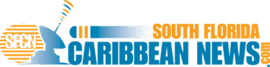User Experience Enhancement: UI/UX Optimization in LMS Software Maintenance

In today’s era, Learning Management System (LMS) software has become a component for educational institutions and organizations offering online courses. LMS software enables administrators, instructors, and learners to manage and access course materials, collaborate with others, and monitor progress. However, like any software, LMS systems require regular updates and maintenance to ensure optimal performance and user satisfaction. One critical aspect of maintaining LMS is enhancing the user interface (UI) and user experience (UX) to improve usability and engagement.
UI/UX optimization aims to make the LMS software visually appealing, intuitive, and easy to navigate, as in the case of Bridge software. It focuses on simplifying tasks, reducing load, and enhancing overall satisfaction. Companies implementing UI/UX optimization strategies during the maintenance of LMS software can offer users an enjoyable learning experience.
Here are some key areas where companies can apply UI/UX optimization in maintaining LMS software:
 Navigation
Navigation
A primary objective of UI/UX optimization is to simplify navigation within the LMS software so that users can easily find features and course materials. Organized and easy-to-follow menu structures, breadcrumb navigation, and search features are essential for helping users navigate the software without feeling overwhelmed.
Responsive Design
As the use of devices for learning continues to grow, LMS software must adapt to screen sizes and resolutions, ensuring an optimized experience across devices and allowing users to access course materials and participate in activities whenever and wherever they choose.
Customization Options
Personalization is critical to enhancing user experience in LMS software. Offering customization options that allow users to adjust settings, layouts, and color schemes according to their preferences can significantly contribute to their engagement and satisfaction.
Consistent Visual Design
A cohesive LMS software promotes familiarity. Reduces cognitive load, maintaining consistency in typography, colors, iconography, and overall design elements, creating an interface where users can quickly identify elements and understand their functions.
Clear and Concise Content
UI/UX optimization should also prioritize presenting content in the LMS software with clarity and conciseness. Written course descriptions, notifications, and organized instructions help users understand their learning activities’ purpose and expected outcomes. It’s important to avoid using jargon. Instead, use plain language to improve comprehension and engagement.
Feedback and Progress Indicators
Users greatly benefit from receiving feedback and having progress indicators that inform them about their course performance. Providing timely feedback on assignments, quizzes, and assessments helps users identify their strengths and weaknesses. Progress indicators like completion bars or percentage trackers can motivate users to continue learning.
Accessibility
When optimizing the user interface (UI) and user experience (UX), it’s essential to consider the needs of individuals with disabilities. LMS software should adhere to accessibility standards such as WCAG (Web Content Accessibility Guidelines), ensuring that individuals with hearing or motor impairments can effectively access and navigate the software.
Usability Testing
Businesses should conduct regular usability testing to ensure that UI/UX optimization strategies are effective. Usability testing involves observing how users interact with the software and gathering feedback about their experiences. This valuable feedback provides insights into areas that require improvement while identifying usability issues.
In Conclusion
UI/UX optimization plays a role in maintaining and improving LMS software. LMS software aims to enhance the learning experience by prioritizing user navigation, adaptable design, customizable features, an appealing interface, concise content, clear feedback and progress indicators, accessibility considerations, and thorough usability testing. By improving the UI/UX of LMS software, learners, instructors, and administrators can maximize the benefits of their online learning platforms.