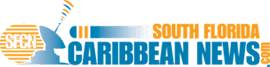5 Easy Ways to Test Your Internet Speed

The internet is a great tool to use in today’s world. However, the speed of the internet can be an issue that plagues many. Some people may complain about slow performance, while others may experience websites crashing within seconds of loading.
If you constantly find yourself waiting for the internet to load, there are several tests that you can do on your own. An internet speed test should be completed in a few minutes, and it should quickly show you how fast your internet is loading.
This article will display some easy ways to test your internet speed. The following blog post will list some simple ways to test your internet speed on any device.
5 Easy Ways to Test Your Internet Speed
1. HTML5 Speed test
It is probably one of the best tests you can conduct on your own, with a friend or significant other. It is perfect for a person who wants to see how fast their internet is loading. Numerous websites offer this service, but I recommend atuweb.com because it provides an interactive tool that allows you to save and keep track of your results.
Head over to atuweb.com and search for your internet provider to conduct a speed test. Then, enter the information in the form and click start test. It will almost immediately show you how fast your connection is.
2. Speedtest.net Speed Test
Speedtest.net is another service provided by atuweb that allows you to test your internet speed accurately. It is a little more comprehensive because it offers several tests instead of just two, but it is still easy enough for anyone to use and complete with very little patience or effort. Go to Speedtest.net and click the start test button to conduct a speed test.
3. iPerf -Network Tool
It is a program that will allow you to run tests with other people simultaneously and monitor the results to see how fast everyone is loading over the internet. You can conduct simple tests or extensive tests. It is a handy tool to have as it will help you fix any problems that may exist on the network you are currently using. Go to iperf.fr and click download iPerf in the top right corner to conduct a speed test.
4. Network Utility on Mac
Network utility on Mac is a program that will aid you in running tests and monitoring the results to see how fast the internet is loading. It allows you to conduct simple tests or extensive tests, and it is a handy tool to have as it will help you fix any problems that may exist on the network you are currently using. This test is available on Windows, but this tool will be explained in more detail since it focuses on utilizing your Mac.
How to conduct a speed test:
- First, go to the application folder on your Mac and find the Network Utility.
- Open it, and you will see a list of different tests it can run.
- Next, click on the Network Link Conditioner tab.
- It will display another page, which will allow you to run another test with your internet connection.
5. Advanced Internet Services Test Suite
This test is perfect for those that are really into computers. This test lets you see how many packets per second your connection is running and how many milliseconds it takes to send data back and forth. To test your internet with the advanced internet services test suite, go to the address provided and click on the downloaded file. It will display a few tabs that you can choose from. Click on the one that puts forth the MS Network Meter, and this will run a test on your connection to see how fast it is.
Bottom Line
Please note that if you have problems with your internet, it is likely not due to the connection’s speed but instead a problem somewhere on your network. For example, suppose you are experiencing little or no download speed, and browsing websites becomes nearly impossible. Of course, many other factors could play into internet speed problems, especially if you have an older router that has seen better days. Still, these tests should help identify any problems within your home.