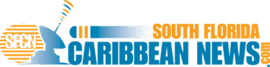4 Ways to Block Your Number for Unknown Callers: Online Safety Guide

Phone scams are increasing by the day, and many people fall prey to them. Scammers usually want to get credit card details or bank details out of the person they call. There are also telemarketers who may irritate you by calling constantly. One way to stop unknown callers is to find out their identity and then block their number. Here are some ways to block unknown callers and stay safe from scams.
Identify the caller
If you receive a phone call from a caller that’s not in your contact list, how can you identify who it is? You can look up the number using a lookup phone number website. This can help you to find the name and address of a mystery caller. Figuring out who is bothering you means you can block calls the number generates to your phone.
Searching on Google, social media or using a reverse phone lookup app can also reveal the caller’s identity. Download a reverse phone lookup app and when the person calls, decline the number. The app will send you a name and address, so you know exactly who is calling the next time.
-
Block calls manually
On Android phones, you can go to settings and add a number to a blocked list. The steps vary slightly from manufacturer to manufacturer, but in general, you need to open the phone app on your device and click on the three dots present in the top right corner of the dialer search bar. Choose “Settings” and then “Blocked Numbers.”
On Samsung phones, you will find blocking options in Phone > Settings > Block Numbers. There is an option “Block Unknown Caller” you can select for someone not in your contact list.
On an iPhone, you can block unknown callers by going to Settings > Phone and scrolling down until you reach the option ‘Silence Unknown Callers”. If you toggle the switch on, future calls from unknown numbers will go straight to voicemail.
Open the phone app and go to “Recents” if you want to block specific callers. Tap on the ⓘ symbol next to the number of callers, and you can block them.
A new iOS 13 feature allows you to block all calls from unknown numbers. This is an extreme option but one you may want to use if you keep getting pestered by telemarketers. It is a built-in feature of the iPhone, so you don’t need to use a third-party app. When you turn on the setting, the phone uses Siri’s intelligence. It allows calls to ring from the numbers found on your device, including calls from people you may have interacted with previously, even if the number isn’t saved. All other calls are automatically sent to voicemail.
-
Divert calls to voicemail
The option to divert calls to voicemail may not be available on all Android devices, but if it is, you can activate it and divert any unwanted calls.
In cases where you want to avoid interruptions altogether, technologies like ringless voicemail allow senders to leave messages without your phone ever ringing. This helps maintain your focus and peace of mind while still allowing you to check messages at your convenience.
You can select the contact that you want to block, and on the contact page, click on the icon to edit it. Tap the three dots icon to display the pop-up menu on the “Edit Contact” screen. Select the checkbox for “All Calls to Voicemail.”
One of the benefits of using this method is that you can block different numbers from the same user. You won’t receive any call notifications from the number after you do this.
-
Download a third-party app
The Google Play Store is full of useful apps that can detect and block private calls. There are apps that will block calls and SMSs from unknown callers on Android phones. There are plenty of apps that allow you to block spam calls on iPhones.
If you want to use a third-party app, you will need to allow permission for it to override the native dialer app. This means you need to make sure it is a trustworthy, reliable app with good reviews. The apps offer various different features, such as blocking unknown callers, private callers, blocking spam SMSs, and more. If your phone’s built-in features aren’t doing the job for you, maybe one of these apps will do the trick.
-
Use Google Voice to block calls
Google Voice has a feature that allows you to block calls. Callers won’t realize that you have blocked their number but will hear a message that the number that they are trying to reach is no longer in service. Go to the Google Voice website and log into your Google Voice Account.
Go to “Settings” > “Voice Settings” > “Contacts”. All you need to do is select contacts you want to block and click “Save.” The contact can either go to your voicemail, or you can have them receive the message that your phone number is no longer available.