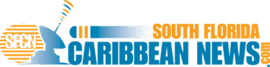How to spend less time on Social Media Marketing

By: Karen Vick
SOUTH FLORIDA – We’ve talked about the importance of Social Media marketing; The importance of LinkedIn as a “starter” platform for diving into the Social Media waters; And in the previous post I shared one of my best resources for finding and curating valuable content to share.
In this post, I will share My #1 Time saving Social Media Marketing Tool which helps me automate, manage and schedule my posts. This I believe is going to give you a return on your investment in time and allow you to engage with your audience while reducing the overwhelm I described in the previous post.
My #1 Time saving Social Media Marketing Tool
If you thought Feedly was a game changer in helping you to find good content THIS is going to blow your mind!
Imagine a tool that:
- Schedules your posts days in advance of when you want them published
- Knows the best time for you to post
- Allows you to schedule posts to multiple social media platforms at once
- Tells you how your network is responding to your posts
- Allows you to schedule posts from your phone, tablet or computer with ease
Wouldn’t you pay for a service like this? Well… you won’t have to — BufferApp is FREE! (There is a paid version but, the free version has many features that are suitable for newbies and small businesses.
With the free account you can:
- Schedule posts to Facebook, Twitter, LinkedIn, Google + and Instagram
- Schedule up to 10 posts per profile
- Schedule posts multiple types of media: Text, Video, Gif, Photos
- Schedule posts from your Google Chrome Browser with a plugin for your browser
- Schedule retweets so that you don’t overwhelm your followers retweeting several tweets at one time
- See how your posts are performing
Phew! That’s a lot for free! What’s even better is that it is simple to use, no Ph.D. required :).
For a step-by-step tutorial on how to setup and use Buffer, click here