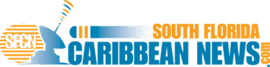How to Install Google Earth Pro?

![]() Google Earth is a well-known geographic imaging program that makes it possible for you to navigate and track certain changes within your environment from the comfort of your home. It is available on computers running various operating systems, as well as smartphones. It can also be accessed using the Google Chrome browser.
Google Earth is a well-known geographic imaging program that makes it possible for you to navigate and track certain changes within your environment from the comfort of your home. It is available on computers running various operating systems, as well as smartphones. It can also be accessed using the Google Chrome browser.
The images that are available through the software is streamed to your machine from multiple servers at Google, thereby saving hard disk space. It is very popular with over one billion downloads worldwide. Most people bring it along while taking a hike in the forest or on fishing trips, as it can be used for historical analysis of ecosystem.
The Pro version which comes with several additional features are now available for free. Various analytical and reporting tools that it provides can be used for the digital survey of any location on the planet. You can visit the official homepage or several other reputable software download sites for Google Earth Pro Free Download on your preferred device with these few steps.
Step 1 – Google Earth Pro Download
You can find the Google Earth Pro Free Download for your computer on several sites including the Google Earth homepage. The entire process is easy as the download begins immediately you click the download button. You may also have to specify the preferred location for saving the file on your computer.
Step 2 – Install the Downloaded File
After the download is complete, find the Google Earth Pro package and install it on your computer. The duration of the installation process will depend on the speed of your internet connection.
By installing the software, you have accepted Google Earth’s license agreement and you now have the latest version of Google Earth Pro.

Step 3 – Enter your Email and License Key
If you are launching the software for the first time, you would need to input your email address and a License key to gain access to all the available tools. Google Earth Pro is now available for free and can be unlocked by entering “GEPFREE” in the License Key field after you have filled in your email. Click the “Log In” button to gain full access to its entire features.
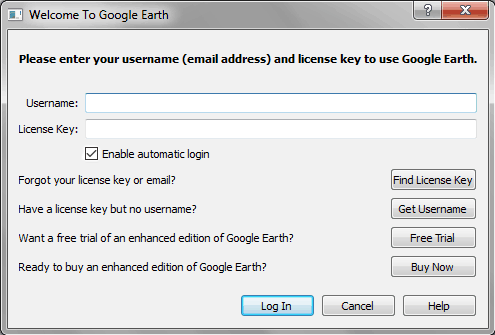
Check the “Enable automatic login” box to ensure that you do not need to enter the login details every time the software is launched.
Signing in to Google Earth Pro with your Google account allows you to synchronize important data, giving you access to your entire usage history from all connected devices.
Step 4 – Make Images Load Faster
Depending on the speed of your internet connection, Google Earth imagery may take several seconds to load completely. If you intend to track changes in a particular location, pre-caching the area would be helpful in improving loading times.
Draw a path on the area of the image that you wish to pre-cache, then click the ‘Play Tour’ button to start caching the imagery within that region. When it is complete, you will notice that the speed of loading around the selected path has improved.
You may also adjust Touring configurations from the Google Earth settings menu. From the Tools feature that is on the menu bar, you can access the Google Earth Options. From the Touring tab, you can adjust the values for Camera Tilt Angle, Camera Range, and Speed to improve the caching accuracy for tours created from a line. This is ideal for those that intend to use Google Earth Pro in offline mode.

From the satellite image, you can figure out the distance between several points as well as the area of a particular location. You can also capture high-resolution images or record tour footage for export to other devices.
Summary
When the program is launched, you can see the satellite image of the earth along with certain controls that will enable you to navigate to your favorite locations with ease. You can also locate geographic coordinates and landmarks using the Search feature. Although a couple of Google Earth Pro features are no longer available, there is a lot that can be achieved using the software