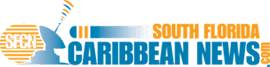Ways to Make a Video File Smaller for Free

There are numerous benefits when it comes to reducing the size of a video, especially from a storage point of view. This is why many people look to compress video size regularly, so they can free up valuable storage space and upload their videos online in less time.
Most premium software can be very expensive, and it is not viable to invest in such programs if you are not dealing with a vast amount of video files at a professional level.
This is why we have created this short guide, detailing various ways of how to compress a video online for free.

Reducing Video Size on MacOS
Compressing video size on macOS while maintaining adequate video quality can be slightly more difficult when compared to its Windows counterpart; however, it is still achievable using the operating system’s free, built-in applications.
Mac Finder – This is arguably the easiest option to compress MOV File formats on macOS, using its ‘Encode’ tool; unfortunately, other file formats are not compatible. Simply click on the video you would like to compress, select encode from the dropdown, choose your output preferences and click ok.
Mac Finder provides a range of output options, allowing you to alter the resolution, bitrate, codec, frame rate, and quality.
IMOVIE – This can be downloaded from the Apple Store if it is not already installed on your OS. Choose the ‘Create’ option once the app has been launched and then ‘File’ to import the video you wish to compress; this file must then be dragged into the timeline window to edit.
Once this has been done, click ‘File’ again, then ‘Share;’ this will allow you to select your export settings, including quality and resolution, to reduce the size of the file.
Quicktime Player – A default macOS app, Quicktime is primarily a media player, but you can reduce the size of a file using its ‘Export As’ function, giving you the option to choose a smaller resolution. The available parameters are 4K, 480p, 720p, and 1080p.
Video Compression on Windows
Windows comes preinstalled with the aptly named program, Video Editor, previously known as Movie Maker on older versions of the operating system. Conveniently, this program also exports a copy of the original file, so you can revert back to it if the new export is not suitable.
Firstly, import the video into Video Editor and customize it to your liking using the available editing tools and features. Once you are happy with the changes, you can then select ‘Export’ from the main toolbar and select large, small, or medium as the output size.
Free Online Tools and Apps to Reduce Video Size
There are many free apps you can download, which can be used to compress the size of a video; these can be installed quickly and easily and provide a simple user interface to make the editing process as straightforward as possible.
Our top 5 free apps to compress videos on macOs and Windows:
- VLC
- Shotcut
- HandBrake
- VideoProc
- ReSize Video
In addition to downloading an app, videos can also be compressed using your browser, thanks to the many free tools, which are dedicated to video editing. Be aware that many of these tools insist on including a watermark on exported video, which advertises their software, so be careful to avoid these ones.
Our top 5 free online tools for video compression:
- Free Convert
- Veed
- Clideo
- Video Smaller
- YouCompress
We hope the above guide has been of use, and you have found a tool or method, which suits your needs. If you require a more detailed overview of free ways to compress video online, then this article may be of help.