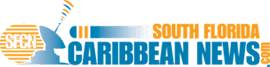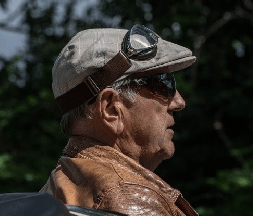Mobile Security Testing: The Best Tools for the Job


The role of mobile devices in our lives has increased dramatically. We employ them to stay connected with friends and relatives, get vital information, and make purchases. It’s more important than ever to make sure that the mobile devices we use are protected, as a result of the increased popularity of phishing and malware. Mobile security testing is the process of identifying and mitigating vulnerabilities in mobile applications and systems. In this blog post, we will discuss different ways of testing mobile apps, the best tools for mobile security testing, what to look for and how you can go about it.
Security issues with mobile apps:
Mobile apps are just as vulnerable as any other program. In fact, because of their popularity and the amount of personal information they often contain, they can be even more vulnerable. Mobile security issues can include:
- Data leakage
- Insecure data storage
- Unauthorized access to data
- Weak authentication and authorization mechanisms
- Insufficient Cryptography
Different ways to test mobile apps:
The most common methods to test mobile apps are as follows:
Vulnerability scanning – This is the process of identifying vulnerabilities in a system or application. Vulnerability scanners can be used to identify weak passwords, unpatched systems, and other common security issues.
Penetration testing – This process includes attempts to exploit vulnerabilities in a system or application. Penetration testers attempt to gain access to sensitive data, usually by employing the same methods as attackers.
Static code analysis – This is the process of analyzing the code of a system or application without running it. Static code analysis can be used to identify insecure coding practices, vulnerabilities, and other issues.
Dynamic application security testing (DAST) – This is the process of testing an application by running it and observing its behavior. DAST can be used to identify high-risk vulnerabilities much like pen testing.
Top 10 tools for mobile security testing:
There are a variety of tools available for mobile security testing. Some of the most popular tools are:
- Astra Pentest – Astra Security’s penetration testing tool is ideal for testing any type of application or network. Its features include:
- testing for 3000+ known vulnerabilities
- real-time threat updates via an interactive dashboard
- remediation tips for flaws found
- 24×7 support from experts at Astra Security
- QARK – The tool is capable of finding bugs and security flaws in both native apps and hybrid applications. It also supports the OWASP Mobile Testing Guide, which is a well-known testing guide for mobile apps.
- App Inspector – This tool may be used to examine the security of Android apps. It can spot insecure data storage, network calls, and privacy concerns.
- Burp Suite – This is a popular security tool for web applications, but it also has a mobile variant that may be used on Android devices.
- Flawfinder – Flawfinder is a great way to find coding flaws in your apps that may lead to security problems. It’s also useful for debugging.
- AndroBugs – AndroBugs is a security vulnerability scanner for Android applications. It checks the source code for bugs and any other possible flaws.
- iOS Security – This tool is free and is for iOS security testing. It can help you find and repair vulnerabilities in iPhone or iPad apps.
- SourceClear – The tool is capable of static code analysis for Android and iOS apps via its own database of vulnerabilities.
- HCL AppScan – This tool, which was previously developed by IBM, is commonly used for software testing and scanning mobile apps for security flaws.
- Drozer – This is a mobile security testing framework that may be used with or without root permissions for testing mobile security and apps.
What to test for?
When testing mobile apps, it is important to look for a variety of security issues. Common and persistent issues to look for are:
- Check for proper data storage and encryption
- Ensure authentication mechanisms are adequate and function as intended
- Inputs to the mobile app should handle exceptions well
- Check whether the app accepts malicious codes and files. If so, ensure that better filtering and scanning of files are implemented.
- Test to see whether databases are accessible by authorized users only
- Inadequate permissions and roles assigned to users may lead to security issues. Enforce strict security measures to restrict access to the app’s features and data.
- Verify that the mobile app isn’t vulnerable to famous attacks like SQL injection, Phishing ads or cross-site scripting.
How to perform DAST on mobile applications?
Step One: Create a DAST Policy
In order to perform DAST on mobile applications, you will need to create a DAST policy. This policy will describe the range of tests that will be done and how often they will be repeated.
Step Two: Select the Application(s) for Testing
The next step is to select which application(s) you would like to test. This can be done by selecting the application from a list or by manually entering the URL of the application.
Step Three: Configure the Settings for the Test
Once you have selected the application(s), you will need to configure the settings for the test. This includes specifying the level of testing (e.g., light, medium, heavy), setting a timeframe for the test, and selecting which DAST scanner(s) to use.
Step Four: Run the Test
After you have configured the settings for the test, you can now run it. This will initiate the DAST scan of the selected application(s) and will generate a report upon completion.
Step Five: Document and Review the Results
The final step is to document and review the results of the DAST test. This report will contain a list of vulnerabilities found in the application, as well as information on how to fix them.
Conclusion
Mobile security testing is an important process that should be performed regularly in order to ensure the security of mobile applications. There are numerous tools and alternatives for accomplishing this, each with its own set of benefits and drawbacks. Ultimately, it’s the tester’s decision and preference that counts.